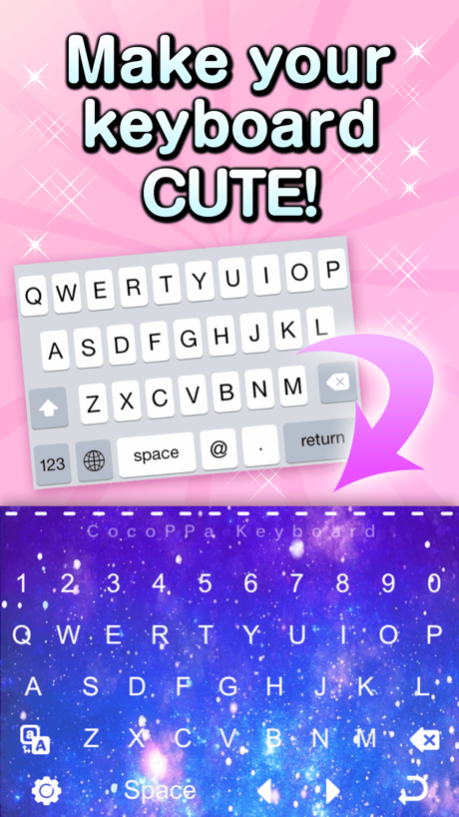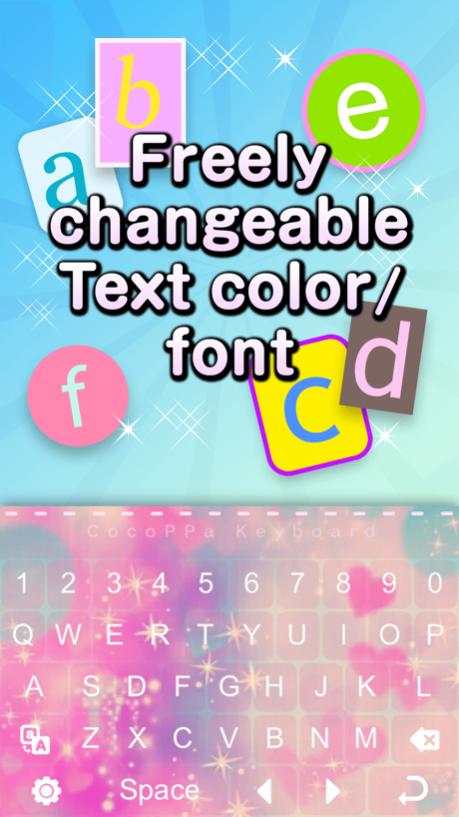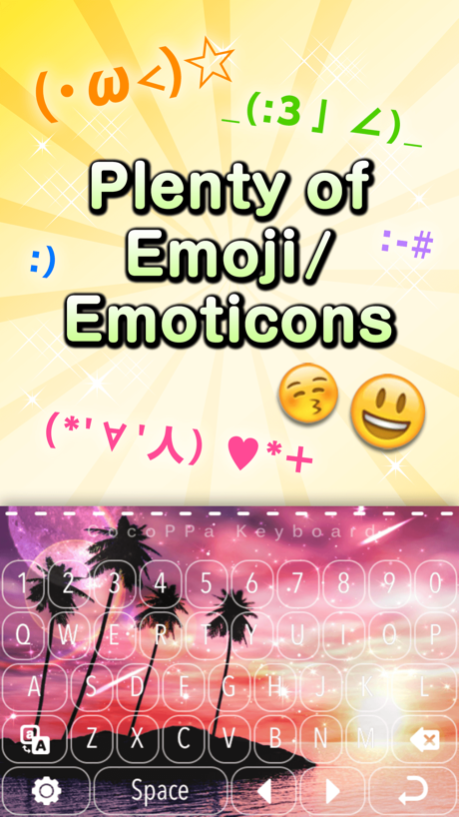Customized skin+Emoji CocoPPa Keyboard 1.1.0
Free Version
Publisher Description
"30 million users agree--CocoPPa is the definitive smartphone customization app, letting you dress up your device with an unlimited showcase of free icons and wallpaper. Now, we're proud to present its equally classy (not to mention convenient) companion, CocoPPa Keyboard! Say goodbye to the days of drab and flavorless message sending!
iPhone keyboards are finally customizable--putting you only a tap away from those cute keys you've always craved. Change background, letter color, size--even font--anything and everything can be worked to your whim! And if you're new to this whole thing, no sweat. We've got customization packs that can easily add some flair in one fell swoop.
Here's a run-down of what you get...
- More backgrounds than you can shake a smartphone at! A virtually limitless catalogue of cuteness awaits.
This isn't any old app. It's fully linkable with CocoPPa--giving you access to approximately 200,000 (figure subject to change) FREE graphical options for fashionizing that phone! And if you're a confident photographer type, you can even apply photos from your Camera Roll. Try using a picture of your family or that stunning shot of an evening sun. Literally, the sky's the limit!
- Cute AND convenient.
Comes complete with predictive text and spell-check features to maximize your messaging experience. The keyboard also pick up on frequently used expressions, keeping them displayed at all times for your convenience.
- A wealth of creative emoticons.
Access a whole new palette of color and expression with a simple tap!
Get all that? Then get up--and GET CocoPPa Keyboard now! Monotone messaging is a thing of the past. When coupled with CocoPPa, you can mold your entire smartphone experience into an artistic expression!
Warning:
Take care not to accidentally delete the CocoPPa Keyboard app. Doing so will result in your customized keyboard becoming unusable.
For Feedback and Inquiries:
We value each and every one of your voices. If you've stumbled on a bug or would like to make a suggestion, drop a line to keyboard_support@cocoppa.com. Please do not try to contact us via a review though, as that puts your issue at risk of being overlooked."
Nov 12, 2014
Version 1.1.0
This app has been updated by Apple to display the Apple Watch app icon.
ver.1.1.0 What's New
- Can share screen shot of your keyboard by Instagram!
- Improved the word dictionary!
- Support iPhone 6/6 Plus!
- Support iOS 8.1!
- Minor bug fixes
About Customized skin+Emoji CocoPPa Keyboard
Customized skin+Emoji CocoPPa Keyboard is a free app for iOS published in the System Maintenance list of apps, part of System Utilities.
The company that develops Customized skin+Emoji CocoPPa Keyboard is UNITED, Inc.. The latest version released by its developer is 1.1.0.
To install Customized skin+Emoji CocoPPa Keyboard on your iOS device, just click the green Continue To App button above to start the installation process. The app is listed on our website since 2014-11-12 and was downloaded 5 times. We have already checked if the download link is safe, however for your own protection we recommend that you scan the downloaded app with your antivirus. Your antivirus may detect the Customized skin+Emoji CocoPPa Keyboard as malware if the download link is broken.
How to install Customized skin+Emoji CocoPPa Keyboard on your iOS device:
- Click on the Continue To App button on our website. This will redirect you to the App Store.
- Once the Customized skin+Emoji CocoPPa Keyboard is shown in the iTunes listing of your iOS device, you can start its download and installation. Tap on the GET button to the right of the app to start downloading it.
- If you are not logged-in the iOS appstore app, you'll be prompted for your your Apple ID and/or password.
- After Customized skin+Emoji CocoPPa Keyboard is downloaded, you'll see an INSTALL button to the right. Tap on it to start the actual installation of the iOS app.
- Once installation is finished you can tap on the OPEN button to start it. Its icon will also be added to your device home screen.